[MFC] Dialog Load GIF image
MFC GIF Example
MFC Dialog에서 gif image 동작을 기본적으로 지원하지 않습니다. Loading Image 또는 다른 애니메이션 동작을 보여주기 위해선 Static Control (Picture Control)을 이용하는 방법이 있습니다.
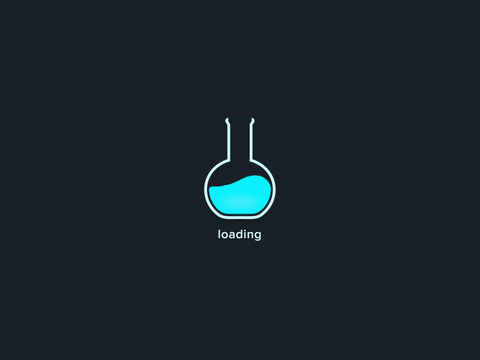
gif_control.hpp
주의 먼저 gif 이미지를 로드하기위해선 GDI+를 이용해야 합니다. 이전에도 말씀드린 대로 GDI+를 사용하기 위해선 초기화가 되어있어야 합니다. 초기화에 관련된 내용은 아래 링크를 참조하면 됩니다.
https://wendys.tistory.com/118
[C++] How to use GDIPlus Library in c++
C++, MFC에서 GDI+ 사용법 윈도우 프로그램을 개발하다 보면 UI 작업이 필요한 경우가 많이 있습니다. 이때 주로 gdiplus.dll library를 사용하게 되는데, 코드를 가져와서 동작시키려는데 특별히 문제가 없는데..
wendys.tistory.com
#pragma once
class gif_control : public CStatic {
DECLARE_MESSAGE_MAP()
public:
gif_control();
~gif_control();
protected:
virtual void DrawItem(LPDRAWITEMSTRUCT /*lpDrawItemStruct*/);
virtual void PreSubclassWindow();
public:
afx_msg void OnTimer(UINT_PTR nIDEvent);
public:
bool verify() const;
bool load(LPCTSTR file_name);
void play();
void stop();
void clear();
private:
Gdiplus::Image* _image;
GUID* _dimension_ids;
UINT _frame_count;
UINT _current_frame;
Gdiplus::PropertyItem* _property_item;
bool _is_playing;
};
gif_control.cpp
#include <pch.h>
BEGIN_MESSAGE_MAP(gif_control, CStatic)
ON_WM_TIMER()
END_MESSAGE_MAP()
gif_control::gif_control() {
_image = nullptr;
_current_frame = 0;
_frame_count = 0;
_is_playing = false;
_dimension_ids = nullptr;
_property_item = nullptr;
}
gif_control::~gif_control() {
clear();
}
void gif_control::clear() {
KillTimer(1);
if (nullptr != _image) {
delete _image;
_image = nullptr;
}
if (nullptr != _dimension_ids) {
delete _dimension_ids;
_dimension_ids = nullptr;
}
if (nullptr != _property_item) {
delete _property_item;
_property_item = nullptr;
}
}
bool gif_control::verify() const {
bool result = false;
do {
if (nullptr == _image) {
break;
}
result = true;
} while (false);
return result;
}
bool gif_control::load(LPCTSTR file_name) {
bool result = false;
do {
if (nullptr != _image) {
clear();
}
_image = Gdiplus::Image::FromFile(file_name);
if (Gdiplus::Ok != _image->GetLastStatus()) {
delete _image;
_image = nullptr;
break;
}
UINT frame_dimension_count = _image->GetFrameDimensionsCount();
if (frame_dimension_count <= 0) {
break;
}
_dimension_ids = (GUID*)new GUID[frame_dimension_count];
if (nullptr == _dimension_ids) {
break;
}
_image->GetFrameDimensionsList(_dimension_ids, frame_dimension_count);
wchar_t guid_string[39] = L"";
StringFromGUID2(_dimension_ids[0], guid_string, 39);
_frame_count = _image->GetFrameCount(&_dimension_ids[0]);
UINT total_buffer = _image->GetPropertyItemSize(PropertyTagFrameDelay);
_property_item = (Gdiplus::PropertyItem * )new char[total_buffer];
_image->GetPropertyItem(PropertyTagFrameDelay, total_buffer, _property_item);
result = true;
} while (false);
return result;
}
void gif_control::play() {
do {
if (_is_playing) {
break;
}
if (nullptr == _image) {
break;
}
_current_frame = 0;
GUID guid = Gdiplus::FrameDimensionTime;
_image->SelectActiveFrame(&guid, _current_frame);
UINT elapse = ((UINT*)(_property_item->value))[_current_frame] * 10;
SetTimer(1, elapse, nullptr);
_current_frame++;
Invalidate(FALSE);
_is_playing = true;
} while (false);
}
void gif_control::stop() {
do {
if (false == _is_playing) {
break;
}
KillTimer(1);
_is_playing = false;
} while (false);
}
void gif_control::PreSubclassWindow() {
ModifyStyle(0, SS_OWNERDRAW | SS_NOTIFY);
CStatic::PreSubclassWindow();
}
void gif_control::OnTimer(UINT_PTR nIDEvent) {
if (nIDEvent == 1)
{
KillTimer(nIDEvent);
GUID guid = Gdiplus::FrameDimensionTime;
_image->SelectActiveFrame(&guid, _current_frame);
UINT elapse = ((UINT*)(_property_item->value))[_current_frame] * 10;
SetTimer(1, elapse, nullptr);
_current_frame = (++_current_frame) % _frame_count;
Invalidate(FALSE);
}
CStatic::OnTimer(nIDEvent);
}
void gif_control::DrawItem(LPDRAWITEMSTRUCT lpDrawItemStruct) {
Gdiplus::Graphics grapics(lpDrawItemStruct->hDC);
CRect rect;
GetClientRect(&rect);
grapics.DrawImage(_image, rect.left, rect.top, rect.Width(), rect.Height());
}
코드를 보게되면 CStatic을 상속받아 SubClassing 할 것을 볼 수 있습니다.
TIP MFC Dialog Control을 subclass 하게되면 OnInitDialog가 아니고 PreSubclassWIndow에서 초기화를 하게 됩니다.
gif의 동작 방식은 한번 이미지를 로드하는 방식이 아니라 동영상처럼 프레임으로 이루어져있기때문에 지속적으로 프레임을 바꿔서 움직이는 이미지로 보여주어야 합니다. 그렇기 때문에 void Play()를 호출하게 되면 SetTimer를 이용하여 프레임에 맞춰 일정 시간별로 이미지를 갱신하는 방법으로 이미지를 반복 재생하면 gif player가 완성됩니다.
저렇게 만들어진 gif control을 어떻게 사용하면 될까요
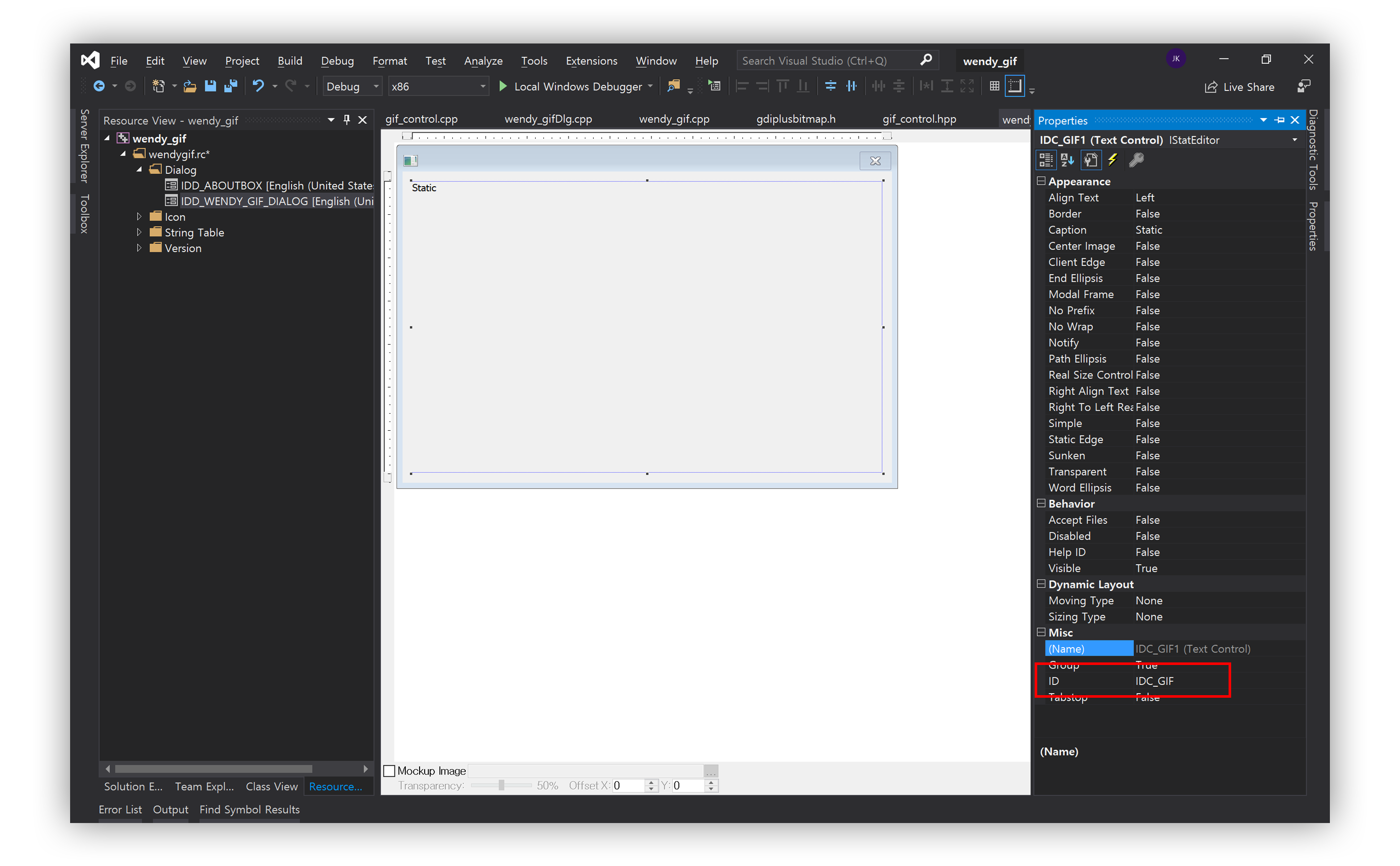
IDC_STATIC 이름은 변수로 할당이 불가능하기때문에 특정 이름으로 변경을 해주어야 합니다.
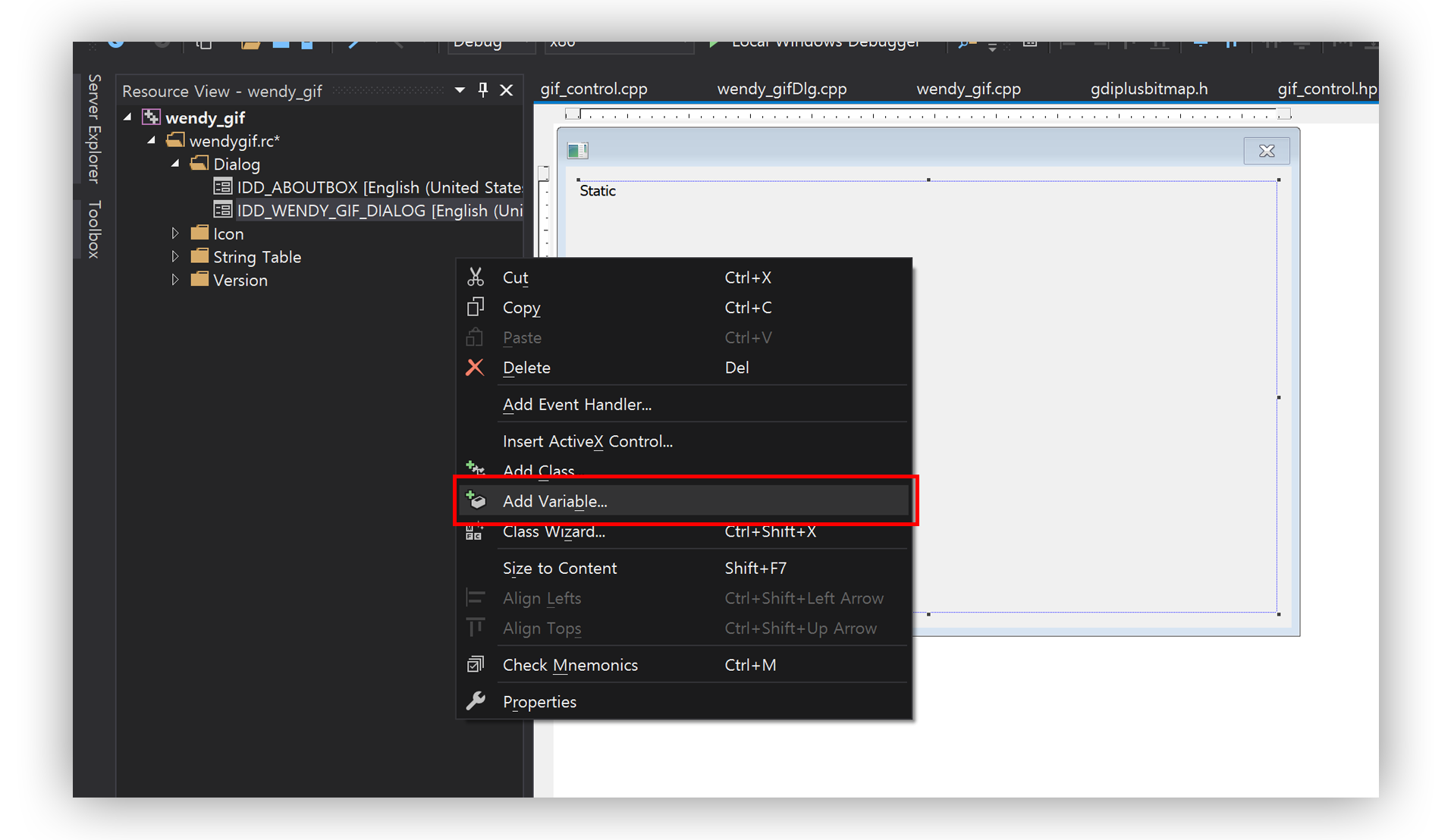
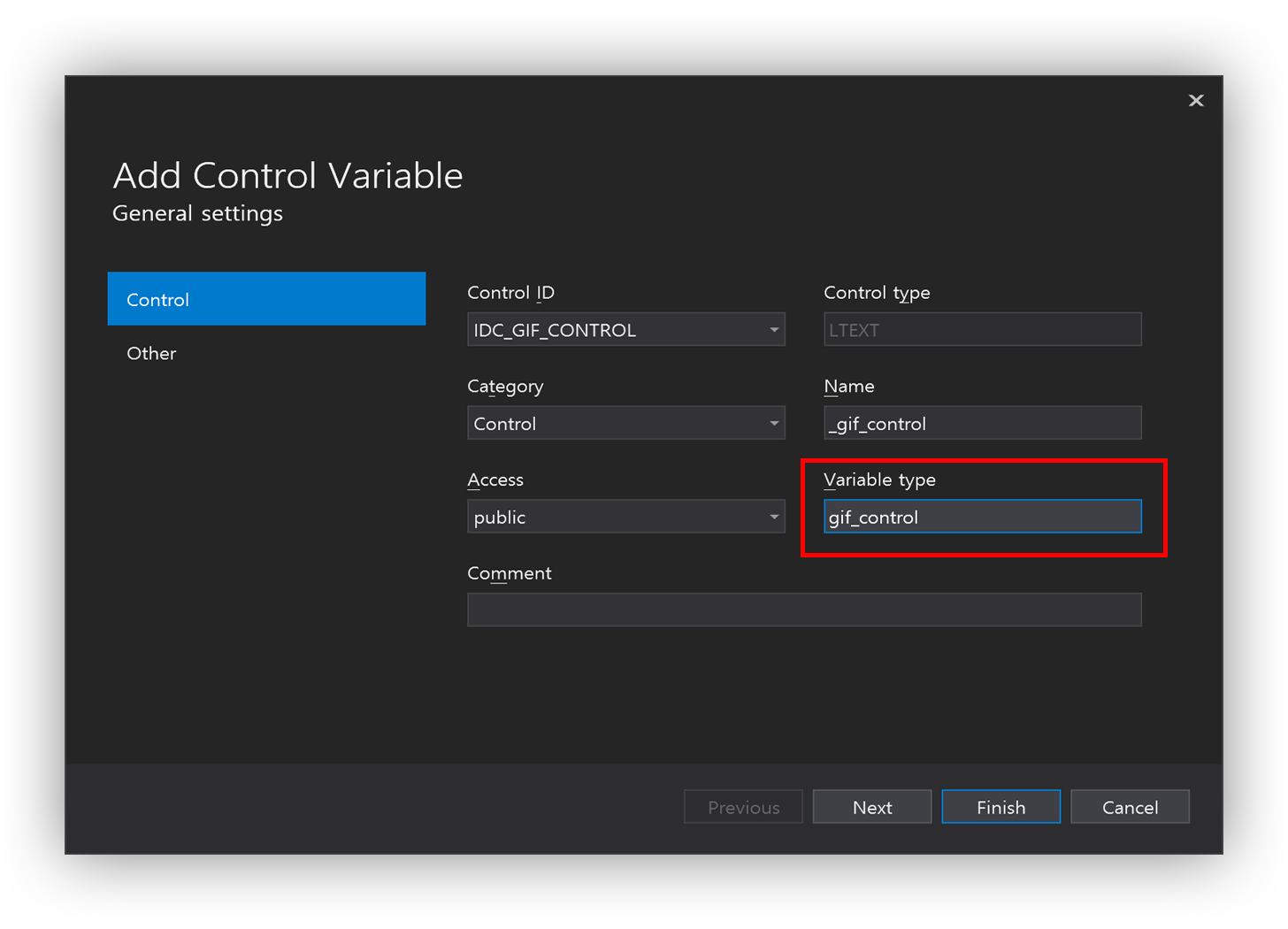
위와같이 컨트롤에 변수를 추가하게 되면 Dialog Header에는 다음과 같이 gif_control 타입에 _gif_control이 추가되고 아래처럼 CStatic Control이 DDX_CONTROL을 이용하여 연결되게 됩니다.
만약 CStatic 변수로 이미 선언되어있는경우엔 아래처럼 직접 변경해주어도 전혀 문제 없습니다.
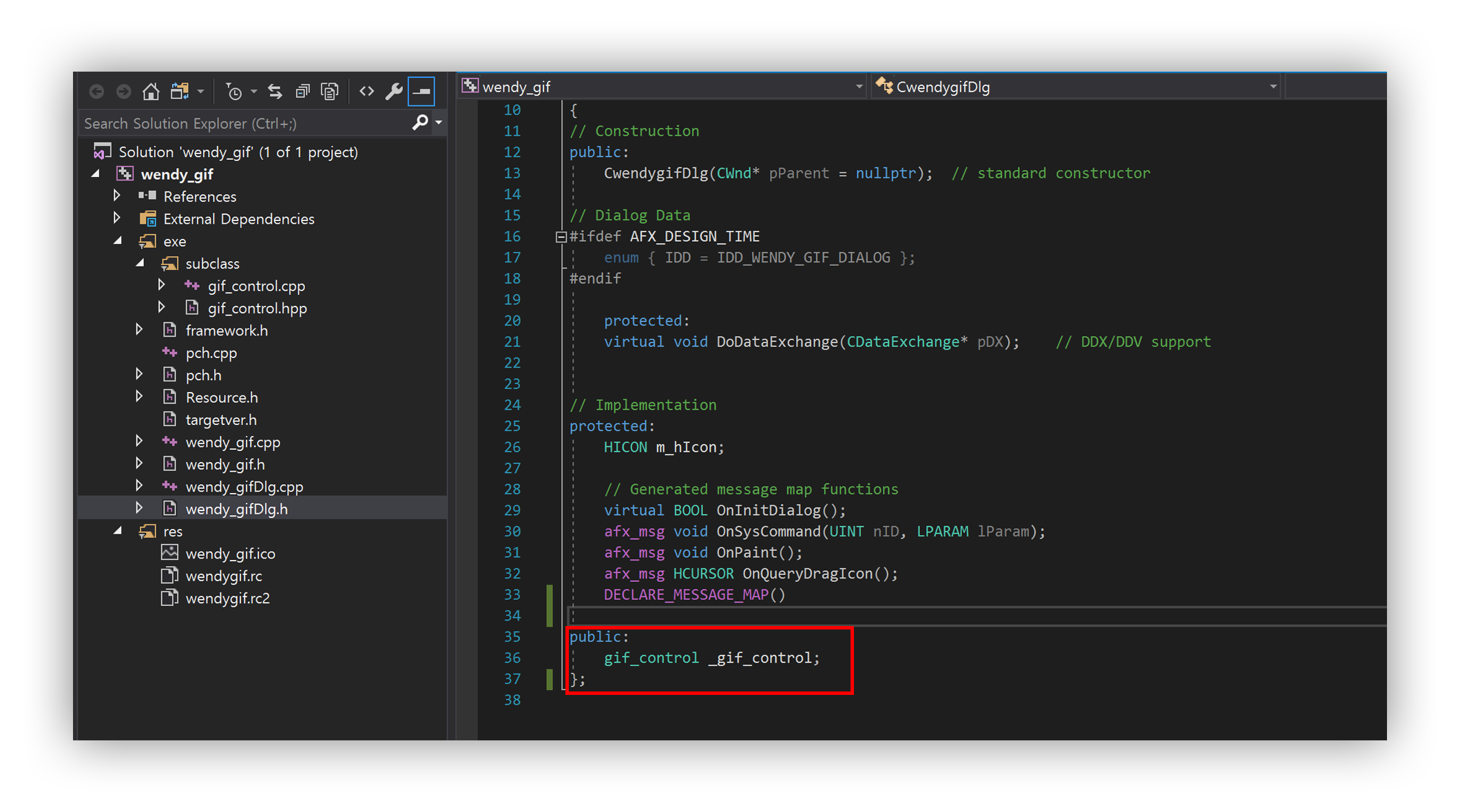
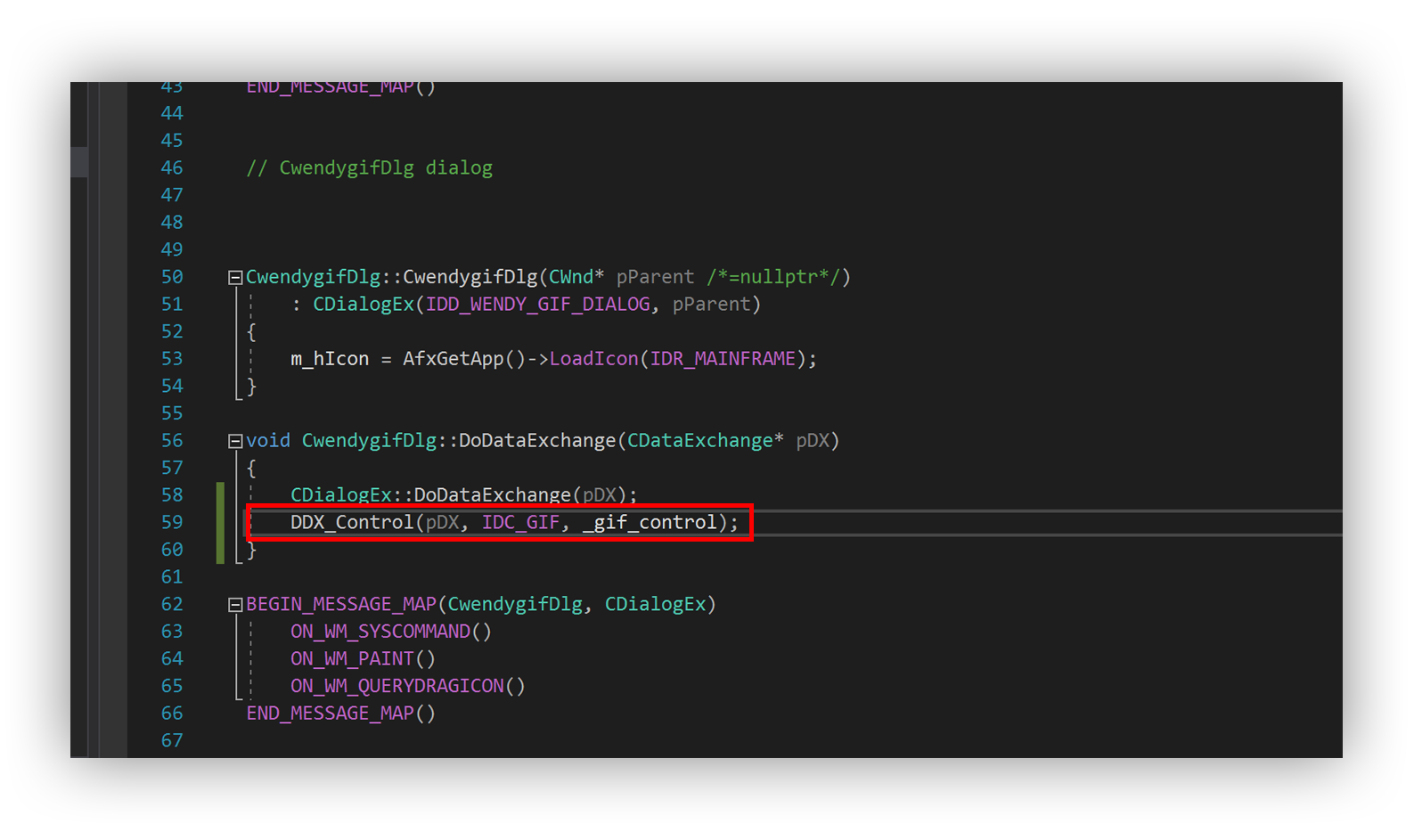
//
// play
//
_gif_control.load(L"loading.gif");
_gif_control.play();
//
// stop
//
_gif_control.stop();

Sample Project
'⌨ DEVELOPMENT > C++' 카테고리의 다른 글
| [Solved] Resolver error: The VS Code Server failed to start (3) | 2019.12.14 |
|---|---|
| [C/C++] Get Process Name by Process Id 3가지 방법 (0) | 2019.12.12 |
| [MFC] Dialog based - class name 지정하는 간단한 방법 (3) | 2019.09.08 |
| [C++] Boost ASIO를 이용한 안전한 TCP/IP 비동기 소켓 서버 예제 (5) | 2019.08.07 |
| [C++] How to use GDIPlus Library in c++ (0) | 2019.07.28 |
| [MFC] 다이얼로그의 윈도우 소멸자 호출 순서 (1) | 2019.07.28 |
| [C/C++] string wstring format 사용하기 (1) | 2019.07.27 |
| [C/C++] 윈도우10 Boost 최신버전 설치 및 사용법 (13) | 2019.07.27 |
댓글
이 글 공유하기
다른 글
-
[MFC] Dialog based - class name 지정하는 간단한 방법
[MFC] Dialog based - class name 지정하는 간단한 방법
2019.09.08 -
[C++] Boost ASIO를 이용한 안전한 TCP/IP 비동기 소켓 서버 예제
[C++] Boost ASIO를 이용한 안전한 TCP/IP 비동기 소켓 서버 예제
2019.08.07 -
[C++] How to use GDIPlus Library in c++
[C++] How to use GDIPlus Library in c++
2019.07.28 -
[MFC] 다이얼로그의 윈도우 소멸자 호출 순서
[MFC] 다이얼로그의 윈도우 소멸자 호출 순서
2019.07.28